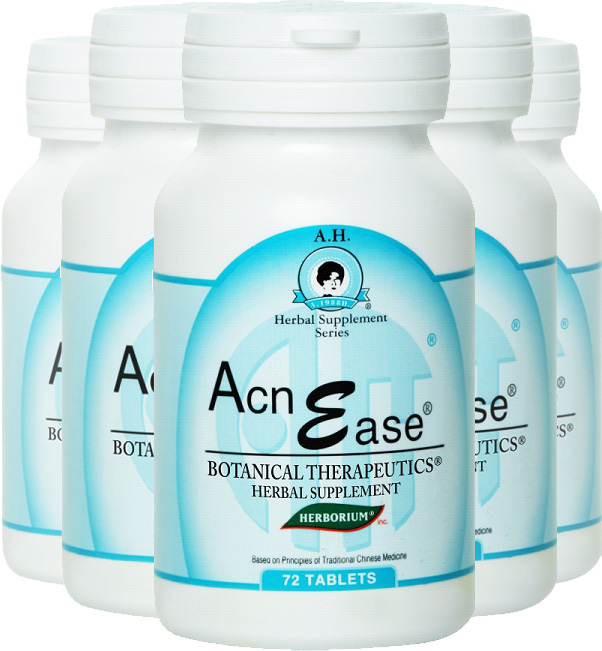How to Make and Print PVC Cards
Dye
sublimation is the most common and simple method of PVC printing. The process
uses a ribbon with three primary colors. The ribbon is heated at various points
to transfer the image to the card. Proper equipment makes the process simple with
a professional plastic card printer is likely your best bet for producing PVC
cards you can be proud of.
Finding a
card printer that specializes in PVC card printing is the first step to making
PVC cards. You should look for the one
that offers the best deal for the quantity needed such as a wide selection card
material and types, and proofing services before running the final print. You
should also contact your printer and request a template for your PVC card. You can also ask your printer to provide the
template in the native file type of your design software. In most cases, the
printer will either email you the file or direct you to a website to download
it.
You can open
the template on you graphic design card software. The design tools on this card
software allow you to design the look of the card within the template's size
and shape. If you're adding anything special like a scratch-off area or unique
ID numbers, make note of the location where the printer should add it. If
graphic design is not your thing, ask the printer if a designer is on staff.
After you
have finished designing your PVC card, it is important to save your file and
send it to your printer. Most printers will provide you with an email address
or an FTP site to send files to. If you're not sure, ask the printer. When
sending files to printers, always follow up with a call or email making sure
they have received it.
If you
decide to make ID cards from PVC cards, you need to a specific template for the
identification cards. Depending on your needs and resources, the design can be
as simple as a person's photograph and name, along with your company logo. Each
individual's title, department and division can appear on the card as well.
Make sure the photograph is large enough to be easy to recognize. Other
elements to consider adding to the design include a dark outline to make the
photograph stand out, as well as security features such as bar codes and
signatures.
A photograph
of each person must be taken for whom you plan on making an ID card. You can do that by using a neutral background
and get a clear image of each person's face from the front. Save the photograph
using as high a resolution as possible for maximum image quality. The photograph then must be incorporated into
the card design. Most ID card software will provide a wide selection of
templates for you to choose from. With
homemade card designs, it may require labor-intensive copying and pasting into
the design template.
ID and PVC cards
are now ready to be printed. Before doing that, check them to accuracy and
quality. You should make sure make sure the print quality and consistency is to
your liking. Look for print mistakes or missing lettering. Refer to your proof.
If you do find something wrong, quickly contact the printer and have the print
run again. ID cards should be issued to the proper individual.
Special software for designing ID cards is available. If you or an employee is skilled at computer design using graphics software or word processors, you can use these applications instead. While ID card software is an extra expense, it can access information from common database applications and save the time that would be spent by an employee on design.