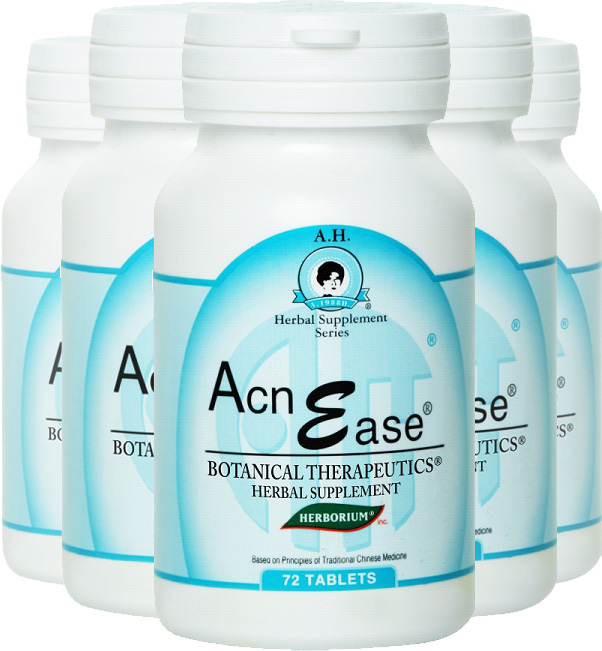Creating Gift Cards and Business Coupons
12-18-2012 / By:
Creating business gift cards or business coupons is very easy to do. It can be done online or with the word processing program on your home computer. Microsoft Word offers many different templates to choose from, including selections that can be downloaded from the Internet. If you choose to create and print your gift cards and coupons from an online service there will generally be hundreds of designs to choose from that may be modified to fit your needs.
You can
start off by creating business gift cards and business coupons using Microsoft
Word. Gift certificates are available for download at Microsoft Office Online.
There is no specific category for coupons but there are several gift
certificate designs that will work as business coupons.
Customizing
the design to your business needs is more effective. Fill in all the fields
that are needed for your coupon or gift certificate. Delete any extra fields
that you do not need. Print your designs on card stock paper that can be
purchased at any office supply or department store. Cut as needed. Many designs
will fit up to four copies per page.
You can also
create your own gift cards and coupons online by visiting reliable online
services such as VistaPrint or 123Print. Both of these services offer a variety
of template and printing options for you. That way, you can sign up for an
account at one of these services and choose the template you want to work with.
Customize the design to your business needs. You can upload business logos,
pictures or designs that you have used in the past.
Printing
from home is often the cheapest way to create business gift cards and coupons.
However, the printing quality will vary depending on the printer, paper and ink
you use. If the printing quality is not good your coupons and gift certificates
might look cheap and unprofessional.
Online printing services offer really good
prices and the printing quality is usually great. Plus, if there is a mistake
with printing, they will redo the job for no additional cost. Print in full
color on glossy paper to leave the best impression with your customer.Online printing services, however, generally
expect you to proofread your jobs and make sure they are correct. Printing
errors such as color bleeds or not filling the page they will correct for you,
but spelling and other design mistakes that are your responsibility they will
not reprint for free.